clone hard drive to external image and boot from it You have three options here— On a hard disk, On one more DVD, and. On a network location. Select a hard disk, and select the external drive or another drive connected to the computer. The. You can easily load and unload minifilters using this binary. To unload the Sysmon driver you can use: fltMC unload SysmonDrv. If this binary is flagged, we can unload the minifilter driver by calling the ‘FilterUnload’ which is the Win32 equivalent of ‘FltUnloadFilter’.
0 · how to clone hard drive
1 · cloned hard drive boot
2 · clone ssd drive to image
3 · clone hard drive usb
4 · clone hard drive to external drive
5 · clone hard drive for mac
6 · clone hard drive for free
7 · clone a hard drive windows 11
Tūrisma kompānija “Fortuna Travel” ar prieku sveic Jūs mūsu mājas lapā! Mēs strādājam tūrisma biznesā kopš 1994.gada. Par šo laiku mums ir izveidojies draudzīgs kolektīvs no pieredzējušiem un iniciatīviem profesionāļiem. Kompānija “Fortuna Travel” ir iekļauta tūrisma operatoru reģistrā ar speciālu licenci Nr.
How to Clone a Hard Drive on a PC or Mac. If you need to migrate your data or are looking to keep a backup handy, you can clone your hard drive. Here's how to do it in Windows and macOS.
How to clone a hard drive on Windows. Ensure the new drive is installed in or connected to your computer; Install Macrium Reflect Free; . Clonezilla will let you clone one drive directly to another without writing an image in between (or it will first write an image, then copy that image to the target drive). You have three options here— On a hard disk, On one more DVD, and. On a network location. Select a hard disk, and select the external drive or another drive connected to the computer. The. This post aims to give you the full guide to cloning a hard drive with a bootable USB. We introduce the things you should do before cloning and recommend a free-download .
How to Clone a Hard Drive on a PC or Mac. If you need to migrate your data or are looking to keep a backup handy, you can clone your hard drive. Here's how to do it in Windows and macOS.
how to clone hard drive
cloned hard drive boot
If you want to move the contents of your PC’s boot drive to a new, faster or larger alternative, you need a way to have both drives connected to the computer at the same time. How to clone a hard drive on Windows. Ensure the new drive is installed in or connected to your computer; Install Macrium Reflect Free; Select the drive to clone; Select a cloning destination. Clonezilla will let you clone one drive directly to another without writing an image in between (or it will first write an image, then copy that image to the target drive). You have three options here— On a hard disk, On one more DVD, and. On a network location. Select a hard disk, and select the external drive or another drive connected to the computer. The.
This post aims to give you the full guide to cloning a hard drive with a bootable USB. We introduce the things you should do before cloning and recommend a free-download but extraordinary clone tool EaseUS Disk Copy to overcome all cloning issues. Learn how to clone a hard drive in Windows 10 with our comprehensive guide. Explore best practices, software options, and troubleshooting tips. We list the best disk cloning software, to make it simple and easy to make a full copy of your hard drive, to serve as a backup.
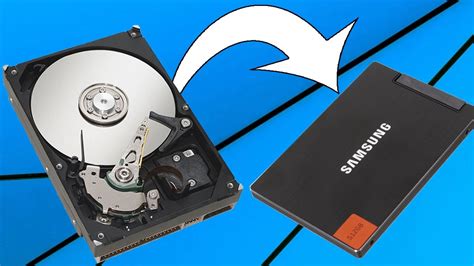
Transferring Files In Windows 10. Creating a Windows 10 System Image. If you’re looking to clone a system drive containing your Windows 10 installation, one of the best methods to do this is by creating a Windows 10 system image. EaseUS Disk COpy software provides the easiest and most efficient way to clone bootable hard drive in Windows 10. Try it to migrate OS from HDD to SSD, clone a smaller bootable HDD to a bigger one without reinstalling Windows, or back up OS in case of unexpected system/hard failure.
clone ssd drive to image
How to Clone a Hard Drive on a PC or Mac. If you need to migrate your data or are looking to keep a backup handy, you can clone your hard drive. Here's how to do it in Windows and macOS. If you want to move the contents of your PC’s boot drive to a new, faster or larger alternative, you need a way to have both drives connected to the computer at the same time.
How to clone a hard drive on Windows. Ensure the new drive is installed in or connected to your computer; Install Macrium Reflect Free; Select the drive to clone; Select a cloning destination. Clonezilla will let you clone one drive directly to another without writing an image in between (or it will first write an image, then copy that image to the target drive). You have three options here— On a hard disk, On one more DVD, and. On a network location. Select a hard disk, and select the external drive or another drive connected to the computer. The. This post aims to give you the full guide to cloning a hard drive with a bootable USB. We introduce the things you should do before cloning and recommend a free-download but extraordinary clone tool EaseUS Disk Copy to overcome all cloning issues.
dolce gabbana bag animal
Learn how to clone a hard drive in Windows 10 with our comprehensive guide. Explore best practices, software options, and troubleshooting tips. We list the best disk cloning software, to make it simple and easy to make a full copy of your hard drive, to serve as a backup. Transferring Files In Windows 10. Creating a Windows 10 System Image. If you’re looking to clone a system drive containing your Windows 10 installation, one of the best methods to do this is by creating a Windows 10 system image.

clone hard drive usb
Leavenworth Mission Food Pantry. / Leavenworth County, The Emergency Food Assistance Program (USDA) 1140 Spruce Street, Leavenworth, KS 66048. 913-683-2452. Every Tuesday from 11am to 1pm (excludes the first Tuesday of the month) TEFAP Distribution Site.
clone hard drive to external image and boot from it|how to clone hard drive

























